WORDPRESS WEBSITE DESIGN
Are you planning to launch a website for your company? Are you looking to improve the output of your current WordPress site? WordPress is one of the most powerful content management systems (CMS) for creating websites. Make your own edits and add your own pages 24/7 with the addition of a content management system.
With WordPress mean you have more time to focus on what matters most – your business, you can effortlessly update your website with new information, products, or services whenever you need to. The user-friendly interface allows you to make edits and add pages at any time, day or night. Whether it’s a quick change to a product description or an entire blog post about industry trends, you have the flexibility to manage your content on your own terms.

The WordPress Web Design Process
Designing a website using WordPress involves a specific set of steps that take advantage of the WordPress platform’s content management system (CMS) capabilities. Here’s a typical process for WordPress website design:
Step 1
Planning and Discovery
- Understand the client’s goals, target audience, and requirements for the website.
- Determine the website’s structure, including the number of pages, navigation menu, and content organization.
- Plan the design, layout, and overall look of the website.
Step 2
Wireframing and Design Concepts
- Create wireframes or low-fidelity mockups of the website’s layout and structure.
- Design the visual concepts for the website, including color schemes, typography, and graphical elements
- Develop design concepts that align with the client’s brand identity and preferences.
Step 3
Content Creation and Gathering
- Collect the content that will be included on the website, such as text, images, videos, and other media.
- Optimize and format the content for the web to ensure it displays correctly and is easily readable.
Step 4
WordPress Setup and Installation
- Install WordPress on the chosen web hosting server.
- Configure basic settings, such as site title, tagline, and permalink structure.
- Choose and install a WordPress theme that matches the design concept or create a custom theme.
Step 5
Theme Customization
- Customize the chosen WordPress theme to match the approved design concept.
- Modify the theme’s colors, fonts, layout, and other design elements.
- Set up the homepage and other important pages using the theme’s customization options.
Step 6
Plugin Integration
- Install and configure plugins to add additional functionality to the website (e.g., contact forms, SEO optimization, social media integration).
- Ensure that the selected plugins are compatible with the theme and work seamlessly together.
Step 7
Content Integration
- Add and format the content gathered in Step 3 to the appropriate pages using the WordPress editor.
- Create blog posts, portfolio items, or other content types as needed.
Step 8
Responsive Design and Testing
- Ensure that the website design is responsive and looks good on various devices and screen sizes.
- Test the website’s functionality, including navigation, forms, and interactive elements.
Step 9
SEO Optimization
- Optimize the website for search engines by configuring SEO plugins, optimizing images, and creating SEO-friendly URLs.
- Ensure that meta tags and descriptions are appropriately set for each page.
Step 10
Launch and Deployment
- Perform a final review and testing of the website to catch any remaining issues.
- Back up the website and its data.
- Launch the website by making it live on the domain.
Step 11
Training and Handover
- Provide training to the client on how to manage and update their website using the WordPress CMS.
- Hand over any necessary documentation, login credentials, and resources to the client.
Step 12
Ongoing Maintenance
- Offer ongoing maintenance and support services to ensure the website remains functional, secure, and up to date.
WordPress Plugin
Development
WordPress plugins are adaptive to each individual website’s needs making it easier than ever to run more complex websites. The plugin development offered by our WordPress web designers makes it simple to navigate, fine-tune, and accomplish your vision for your WordPress site. We as a WordPress website design agency take care of building your vision, this way your perfect website is at your fingertips without the hassle.
Some of the plugins we use:
- Advanced Custom Fields
- WPRocket
- Advanced Guttenburg Blocks
- ShortPixel
- WordFence
- LearnDash
- Gravity Forms
- WooCommerce

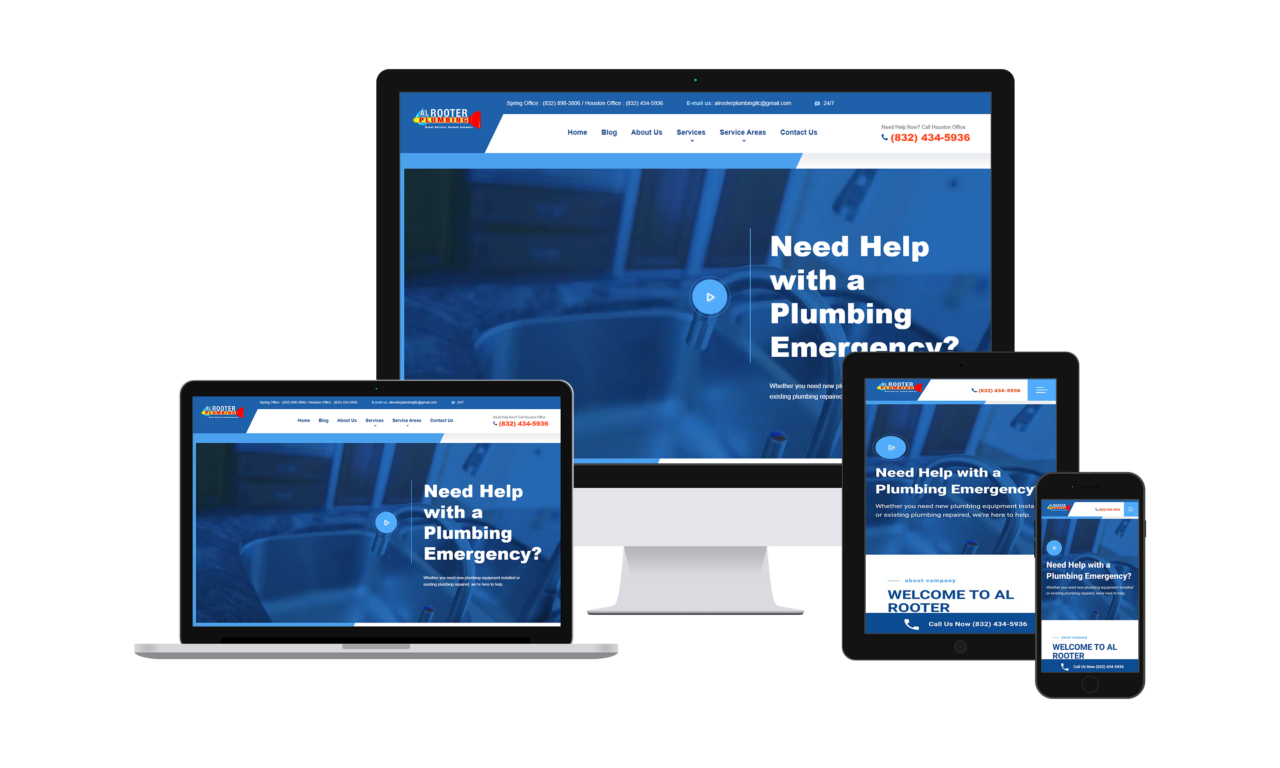
Third Party Tools
Integrations
WordPress can integrate with a variety of third party tools and CRM web-based software that make your website more intuitive and user friendly. We are a WordPress website design company that helps keep your website data and analytics all in one place including forms, contacts, lead and company information. Our third party tool integration services go beyond just data management. We also use these tools to set up and run automated marketing and sales campaigns for our clients and much more.
Ready To Ignite Your
WordPress Journey?
Get started on your WordPress success story today. Contact us to discuss your project,request a quote, or schedule a consultation.