As provided by Google, Google Tag Manager is a tool which helps you to track your Facebook links Unlike other forms of the website analysis, you won’t burden yourself with accessing the website’s codebase since Google Tag Manager, allows you to track user interactions on your site. Doing this, you will understand customer behavior and preferences, thus you can plan your marketing skills and performance of the campaign, so that you will be able to determine the right choices, that will also save your time and effort , while allows you to have a great freedom in the reviewing process.
Google Tag Manager – GTM Overview :
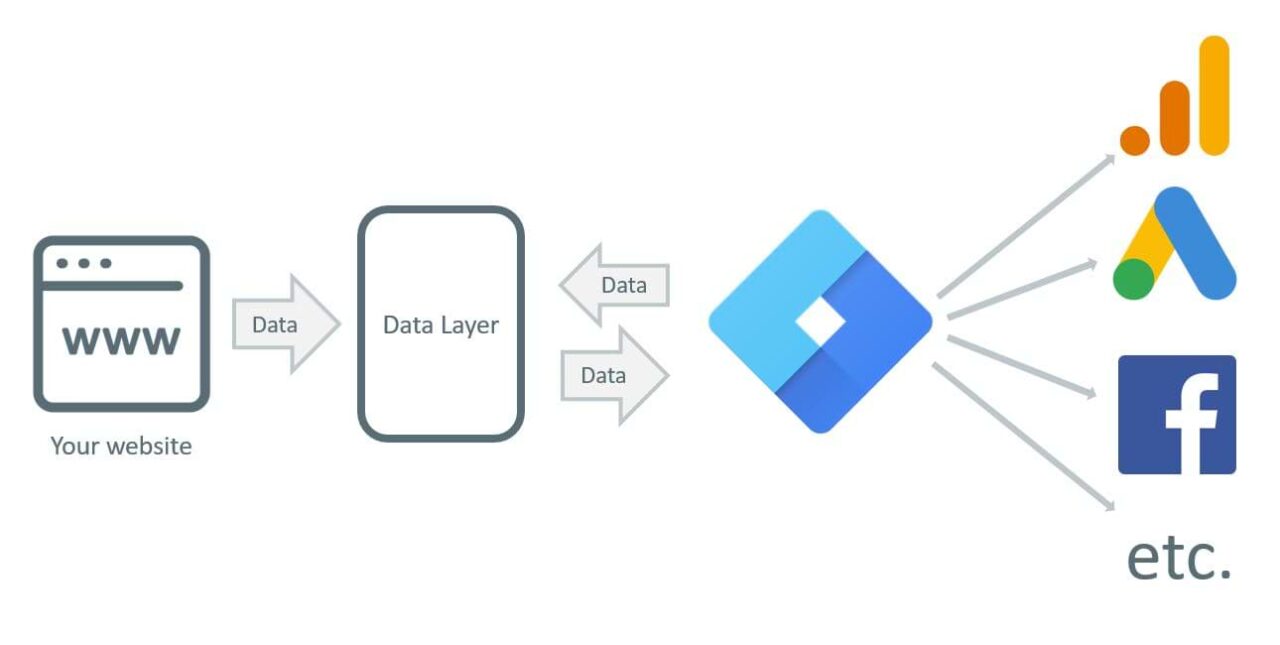
Get a free consultation with us via WhatsApp immediately.
Getting Started with Google Tag Manager (GTM) :
You can create an account on Google Tag Manager with a verified Google account login. Fill out your email address, user name and password, choose postal address, country of residence, and other required fields, accept service policies, and then tap “Continue” to make your account. Then, you can move on to configuring your container; this element simplifies the process to connect your site with the social platforms of your choice. For example, a widget on your website containing the social media platform(s) you would like to link it to will facilitate the monitoring of visitors’ interactions while ‘leaving the site(s)’ to develop their own online activities.
read more about our : Link Building Services in Houston, tx
Components of GTM :
Tags :
Tags let you find data on how visitors interact with your website, whether they view your website, click any option on your website, comment, learn about different sections, and other activities.
Such setting enables tags to either fire or to be skipped, so that a tag can be designed to be triggered when a user visits a specific page, clicks on a particular link, or interacts with a specific area of a particular page. Triggers allow you to determine the events that lead to those tags functioning.
Variables :
The point is that variable includes any element that users click, visit and press – as a link, page, button, which triggers the start of another feature to collect data on the actions performed by the users.
Best digital marketing agency in houston :
Free Seo Consultation Optimize, Rank, Succeed! Get Your Free SEO Consultation from EngProSoft
Implementing Tags in GTM :

Adding Tags :
Speaking of the tags, when you add one, it collects data about anything thrusted, such as the number of clicks or publicity, an so on.
Configuring Tag Settings :
A configuration of a tag deals with stopping the usage of what the tag is going to do as well as which data the tag should collect.
Forwarding and repurposing automated content tags :
Through Preview mode, you will be able to make sure that tags work correctly If the tags don’t work correctly, you can activate Debug mode, to identify and troubleshoot errors and can fix them.
Creating Triggers in GTM :
As mentioned, triggers determine the conditions under which tags should fire. There are several types of triggers, each tailored to a specific variable.
If you’re using a trigger that activates at clicking on a specific button, you will need a variable that identifies the label or ID of that button.
Utilizing Variables in GTM :
By configuring variables in Google Tag Manager, you can specify the source and type of data to be collected. By Configuring variables you manage to effectively use data that satisfy your needs.
Best Practices for GTM Implementation :
- Naming Conventions :
The names of the elements in Google Tag Manager are characterized by logic and clarity, with each element having a name that reflects its function. This allows users to easily understand and use the platform efficiently.
- Version Control :
You can create multiple versions of the container and introduce new updates while maintaining the current version unaffected by those updates. This is due to the flexibility of the platform, which ensures the ability to create multiple versions for ease of maintenance and development.
- Testing and Validation :
This feature ensures you can conduct validation tests or comprehensive testing before deployment to confirm that everything is correct and to avoid errors in tracking operations and website performance.
Advanced GTM Features :
- Custom HTML Tags :
Through this feature, you can use custom HTML code to achieve more complex tasks that cannot be accomplished using regular tags. This helps if you have unique or non-standard changes that you want to implement.
- Data Layer Implementation :
The flexibility that comes with this is that you will be able to systematically and efficiently manage data, enabling you to perform data analysis, customize tracking, and do other very complex or many kinds of computations.
- Cross-domain Tracking :
Through this function you get an opportunity to explore user actions across different sites. As a result you have a possibility to examine user behavior and experiences at a holistic level. It makes it possible for you to obtain a greater insight into your current situation and reason through appropriate choices commensurate with the level of your engagement, allowing you to work on and effectively improve the quality of performance.
Integrating GTM with Other Platforms :
Hence, the beneficial effects are not only limited to the marketing campaign, but also play a crucial role in strengthening relationships with customers.
The incorporation of Google Tag Manager in the other software models including Google Ads, Google Analytics, and other marketing tools/external systems enables you to have a smooth data flows from your website and your marketing campaigns. Such integration let you combine all your data and this way you can have unified system to improve the level of comprehensivity in your analysis. Besides, there will not be any gap during the operations.
Conclusion :
The tag manager delivered by Google could be very helpful and handy for tracking user activities on your site. It all take a few clicks and provides you with a ways to multi-task at the same time, saving you time and effort. Google Tag Manager excellent at setting up other programs to get your marketing initiatives on track. Like the HTML tag method and the easy Data layer Implementation that simplify difficult tasks and organize your data and workflow. Furthermore, it being implemented with some other platforms such as Google Analytics & Google Ads let you track the performance, identify problems easily and improve the performance massively.